Trend Filter MA DEMO
- Brand: Metatrader 5
Free!
In stock
One of the best tools category for an Expert Advisor is the Filtering System. Using a filter on your entries will take your metrics to the good side. And even when you trade manually a filtering system is more than welcome. Let us present a commonly used filtering system based on Exponential Moving Averages – in fact, you can choose the type of the MAs as you wish and also mix them all up – we called this indicator Filter Trend MA.
One of the best tools category for an Expert Advisor is the Filtering System. Using a filter on your entries will take your metrics to the good side. And even when you trade manually a filtering system is more than welcome.
Let us present a commonly used filtering system based on Exponential Moving Averages – in fact, you can choose the type of the MAs as you wish and also mix them all up – we called this indicator Filter Trend MA.
We present this indicator as a colored strip you can use at the bottom of the chart, representing the current status (going UPTREND or going DOWNTREND) of up to 3 Moving averages, so you can have a single
mini-dashboard with 3 lines of statuses.
If you intend to use this indicator in your EA, we added a 4th internal data buffer that can contain any combination of the 3 Moving Averages as a single status: Going Uptrend / Going Downtrend / Going probably nowhere (ranging market).
HOW TO “READ” THIS INDICATOR
- After you calibrate the indicator to your strategy wishes, you will start to see at the bottom of your chart 3 lines of colored statuses, one line for each Moving Average.
- Each segment of each line can hold one of these statuses: Uptrend, Downtrend and Neutral. These statuses are based on the current Price of each Moving Average, compared to its previous price (previous bar).
- Acting as a filtering system you will probably open trades always in favor of what the 3 moving averages are telling you. It all depends on what you are trying to accomplish in your strategy.
- You can use this indicator as an EXIT indicator also, getting away from a trade as soon as, let’s say, your shorter MA turns its color to the other side.
- Please remember that depending on the Price Calculation Mode you choose, the colors will obviously repaint, i.e., when using the Closing Price of a candle. If you don’t want the “repainting” you can calibrate your MAs to use the Opening Price of the bars or a “less” repainting behavior that could be using average prices (i.e. OHLC/4).
SETTINGS
- Period setting for MA#1, MA#2 and MA#3.
- Moving average type setting for MA#1, MA#2 and MA#3.
- Price type calculation to be used on MA#1, MA#2 and MA#3.
- Join Mode to be used for auxiliary external buffer: MA#1+MA#2 / MA#1+MA#3 / MA#2+MA#3 / MA#1+MA#2+MA#3.
- Indicator window height (in pixels)
- Hide indicator Name on sub window?
BUFFERS FOR YOUR EA
This indicator is EA Friendly, so please see below all the buffers available for you to use in your own EA:
-
- #0 – Histogram data of MA#1. 3=Trending / 0=Not Trending
- #1 – Histogram Color of MA#1. 0= Not Trending / 1=Uptrend / 2=Downtrend
- #2 – Histogram data of MA#2. 2=Trending / 0=Not Trending
- #3 – Histogram Color of MA#2. 0= Not Trending / 1=Uptrend / 2=Downtrend
- #4 – Histogram data of MA#3. 1=Trending / 0=Not Trending
- #5 – Histogram Color of MA#3. 0= Not Trending / 1=Uptrend / 2=Downtrend
- #6 – All Joined MA’s statuses in one buffer. 0= Not Trending / 1=Uptrend / 2=Downtrend
| After experimenting with this DEMO version, you can find the FULL VERSION here: Trend Filter MA |
|---|
Didn’t Find a Feature You Need?
No product is perfect for everyone. If you think you need a missing feature from our product just send us a message. We love feedback!
About Us
Flavio Jarabeck is the owner of MinionsLabs.com, an entrepreneurship focused on leveraging the knowledge and experience of professional traders through automated trading robots, freeing them to seek new opportunities and strategies in new markets and assets.
😉
Additional information
| Computer Type | 64-bits |
|---|---|
| Platform | Metatrader 5 |
Only logged in customers who have purchased this product may leave a review.
General Inquiries
There are no inquiries yet.



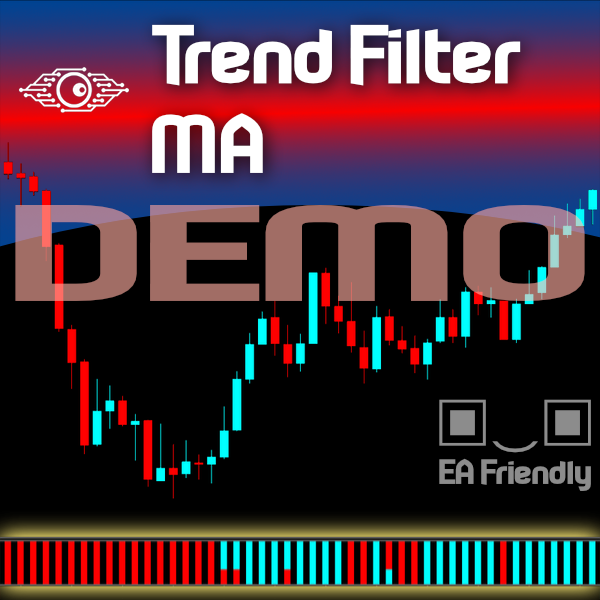
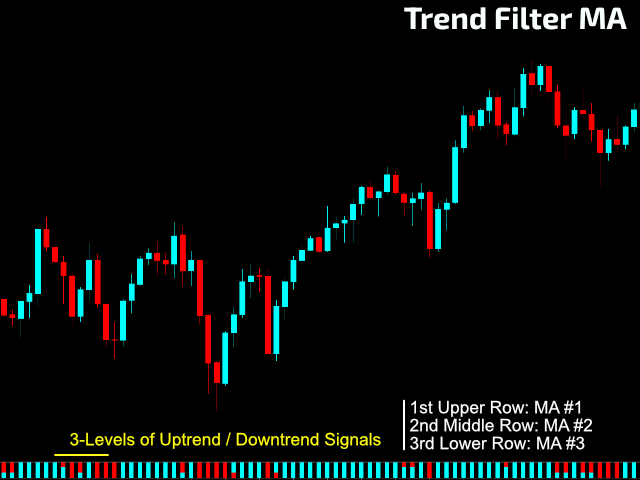

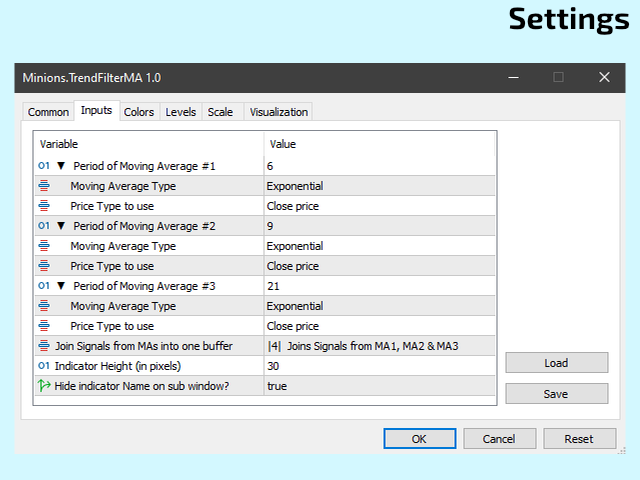



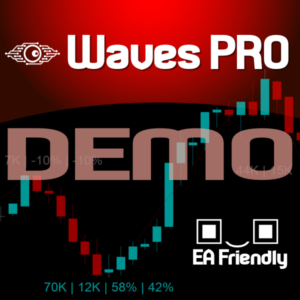
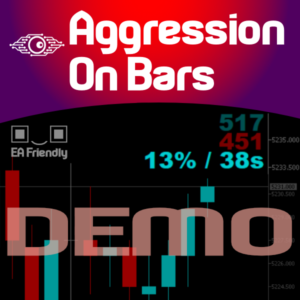
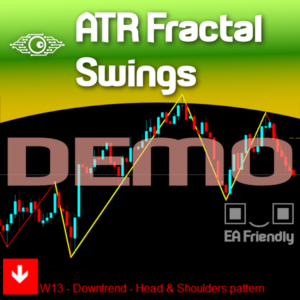
Reviews
There are no reviews yet.